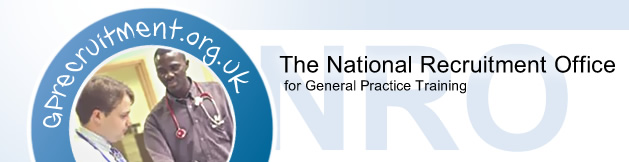
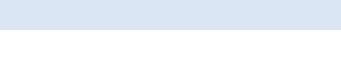
|
|
|
|
|
|
|
|
|
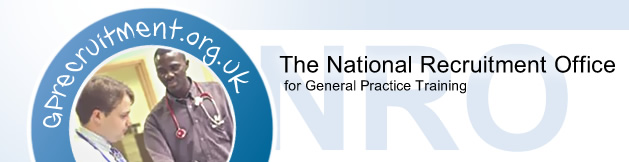 |
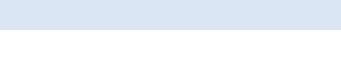 |
|||||||||
|
||||||||||
 |

|

|
|
|
An e-mail address that you check regularly. |
|
|
A password that you can remember so that you can log in to the system. |
|
|
Your deanery choices in preference order |
|
|
Your UK GMC registration details. |
You will be asked to enter your e-mail address and password twice see below. DO NOT use the "cut and paste" function because typing errors wont be noticed and you may encounter problems receiving e-mails and logging back on. If you forget your password, you can select the "Forgotten Password" button on the system and this will be e-mailed to you.

You will be asked to indicate up to FOUR deaneries in order of preference. Your application will be dealt with by your first choice deanery until you are allocated to a deanery for Selection Centre. Deanery preferences can be changed once your application has been submitted by selecting "deanery preferences". Further information about choosing your deanery preferences is available in our Applicants Guide.
You will then be asked to enter your GMC registration number. Take care not to transpose the numbers. If you are not registered with the GMC, use your GMC reference number; otherwise you need to tell us why you are not registered. You will also confirm that you have a GMC valid licence to practice. See
www.gmc-uk.orgCheck the information you have entered before you submit your registration. You will receive an e-mail confirming that you have successfully registered. You cannot register again unless you delete your application and start over.
You can complete the form section by section, in any order, SAVING each section as you go. You are advised to save your work at least every 10 minutes. To access a saved form you can log on back on as a "returning user."
You will need:
|
|
An electronic copy of your evidence of achievement of Foundation Competency (if you are not currently on a UK foundation programme) ideally as a word doc or pdf |
|
|
Dates of your medical qualifications including your primary medical degree |
|
|
Dates of all of your previous employment including any gaps |
|
|
Details of three clinical referees including their e-mail addresses. |
 The form
is divided into sections with an explanation at the top of each page.
Guidance and help text is provided throughout the application wherever
you see the information symbol
The form
is divided into sections with an explanation at the top of each page.
Guidance and help text is provided throughout the application wherever
you see the information symbol
![]() . You may find
it useful to read these if you are unsure what information is required.
. You may find
it useful to read these if you are unsure what information is required.
The navigation bar icon also indicate how many sections you have completed at any stage. You can save the form section by section should you decide to complete it over a number of sessions. However, each section must be marked as completed even if you do not have any details relevant to that section. An incomplete section is indicated by a red cross. A completed section is indicated by a green tick. A partially completed section is indicated by three orange dots.
Throughout the form we use contextual questions that evolve according to your responses. Answer each question truthfully and you will find these contextual questions will guide you appropriately.
Type your address and post-code using proper capitalisation and
provide at least one contact telephone number. If you are currently
living abroad but are usually based in the UK, please give your UK
address. Guidance and help text is provided throughout the application
wherever you see the information symbol
![]() If you change
address you can update your contact details at any time.
If you change
address you can update your contact details at any time.
We ask you a series of questions about how you will provide evidence
of achievement of foundation competency. Please ensure you read the
Eligibility Requirements section in the
Applicant Guide before you attempt to
answer these questions. This section uses contextual questions that
evolve according to your responses. Answer each question truthfully and
you will be guided appropriately. Guidance and help text is provided
throughout the application wherever you see the information symbol
![]()
|
|
If you are currently on a UK Affiliated Foundation Programme, you
will only need to give the name of your foundation school. You will not
be required to provide any evidence at this stage. If you are currently doing a stand alone FY2 post that is not
attached to a UK foundation school, you are required to provide other
evidence of achievement of foundation competence as below. |
|
|
If you have already completed a UK Affiliated UK Foundation Programme
in the last 3 years, you need to give the name of your foundation
school. You must attach an electronic copy of your FACD 5.2 certificate
to your application form. |
|
|
If neither of the above applies, you will need to submit an Alternative Certificate which is available in our Download section. You must attach an electronic copy of this to your application form. No other evidence will be accepted. |
Your certificates should be scanned and saved to your pc as a .doc or .pdf file. If possible you should save this as one, multi-page file. You cannot attach more than five separate files. Do NOT attach CVs, letters from consultants, portfolios or anything other than the documentation requested.
| If you are having problems
scanning and attaching your foundation competence evidence to your
application form, please read our helpful How
to Scan and Attach guide. This will show you how to produce
an electronic copy of your documentation that should upload easily. If you are still unable to attach your evidence to your application form you should submit your application and then use the Message facility from your candidate portal to send your documentation to the deanery dealing with your application. This will ensure that your evidence is attached to your application and the deanery will be alerted. Do NOT send your evidence to any other email address or send it by post to any deanery or the NRO. |
This section includes questions about transportation, medical defence
insurance and questions about your immigration status. Guidance and help
text is provided throughout the application wherever you see the
information symbol
![]() Please refer
to the
Eligibility Requirements in our Applicants Guide if you unsure about
any of these questions. We also ask you to tell us if you have had a
police or CRB check (Disclosure in Scotland, Access NI in Northern
Ireland) within the last two years.
If you are working in the UK NHS you are likely to have had this check.
Please refer
to the
Eligibility Requirements in our Applicants Guide if you unsure about
any of these questions. We also ask you to tell us if you have had a
police or CRB check (Disclosure in Scotland, Access NI in Northern
Ireland) within the last two years.
If you are working in the UK NHS you are likely to have had this check.
We need details of your primary medical degree and any other qualifications you have. If you are asked for a full date (day, month and year) but do not know or have the exact day, enter 01. Make sure you only enter a valid date there is no 30 February 31 April, 31 June, 31 September or 31 November and the system will not accept these!
You can add as many qualifications as you need by clicking on the "Add Qualification" button.
You must give details of your current post first and work backwards in strict chronological order. Again, if you do not know the exact day you started a post put 01 and make sure that you only enter valid dates.
Give details of any posts or rotations that you are due to commence in the proposed post section. You should enter each post on a Foundation Programme or training rotation separately. You must give details of all career gaps of longer than 4 weeks
You can add as many posts as you need by clicking on the "Add Previous Post" button.
Guidance and help text is provided throughout the application
wherever you see the information symbol![]()
If you have previously undertaken any GP training either in the UK or elsewhere you will need to tell us about this. You may be asked to provide a letter of support from your previous deanery. Refer to the National Person Specification and the Eligibility Requirements for information about how this may affect your application.
You are required to give details of 3 clinical referees who can give a recent opinion regarding your clinical skills and progress. One of your references must be your current supervisor and one should be your next previous supervisor. We need you to provide an address, phone number and e-mail address for each referee. If you need to change any of your referees after you have submitted your application, you can do so up until you are invited to attend Selection Centre. We will contact your referee by email, so you are advised to provide an email address that your referee has agreed for you to use.
New Process!We will ask your referee to submit a reference using an on-line referee portal. You will be advised, via your candidate portal, when your referee has submitted their reference. References must be received before you attend Selection Centre but we will NOT chase your referees. It is your responsibility to ensure that your references have been submitted. You can download the Structured Reference Form and ask your referee to complete this instead. You should bring completed references with you to Selection Centre. |
This section is required by law. It does NOT form part of your application and will NOT been seen by any of our assessors. If you do not want to give specific responses, you can select the "I do not wish to disclose" option. Applicants who consider themselves disabled are asked if they require any adjustments to the assessment process or to the job.
This is required by law since the post you are applying for is exempt from the Rehabilitation of Offenders Act and is considered a "regulated activity" within the terms of the Safeguarding Vulnerable Groups Act 2006. It is important that you complete this section honestly. A previous criminal conviction or fitness to practice enquiry will not necessarily prejudice your application.
Finally, you are required to indicate that you have read and agree to the declaration and confirm that the details you have provided are accurate and true. This "electronic signature" is as valid as a signature on a paper based application form.
Applications for GP training programmes can be submitted from 9:00am Monday 14th November 2011. Late applications will NOT be considered and must be submitted by NOON Friday 9th December 2011. See our Recruitment Calendar for all key dates relating to the current recruitment activity. Once you have completed your application, we suggest that you check it over at least once before you finally submit it.
Once submitted, you cannot make any changes other than to update your contact details, change your deanery preferences or update your referee details. Deaneries cannot make any changes nor are they able to rectify your mistakes. You will receive an e-mail to confirm your application has been submitted.
Your application will be personally reviewed by your original first choice deanery using national long-listing guidelines in the order of date submitted.
On submission of your application for a standard GP training programme, you will be asked if you wish to submit an application for an Academic Clinical Fellowship.

You will be presented with another application form, pre-populated with your responses from the standard application form, and a number of additional free text questions required to support your academic application. You simply need to save each pre-populated section and complete the free-text questions. These free-text questions will be used to short-list an application for an Academic Clinical Fellowship post.
After you have submitted your application, you can log on as a "returning user" to view your candidate portal. From here you can access your application, update your contact details, change your deanery preferences and check the progress of your application. If you have applied for an academic post as well as a standard GP training programme you will be able to view both by selecting the appropriate application from your candidate portal.
 From the
candidate portal you can also view all the e-mails we have sent you. You should use the message centre on the candidate portal to reply to
any e-mail. This will ensure that your reply is received by the deanery
administrator dealing with your application. Do NOT reply directly to
the e-mails we send you these are sent from a "no-reply" address and
will not be received.
From the
candidate portal you can also view all the e-mails we have sent you. You should use the message centre on the candidate portal to reply to
any e-mail. This will ensure that your reply is received by the deanery
administrator dealing with your application. Do NOT reply directly to
the e-mails we send you these are sent from a "no-reply" address and
will not be received.
Read the e-mails we send you very carefully. Most of them will ask you to take some further action i.e. to book a place for the Stage 2 assessment or Selection Centre. .
You can also follow us on Twitter to get the latest news and reminders!

|
|
|
|